

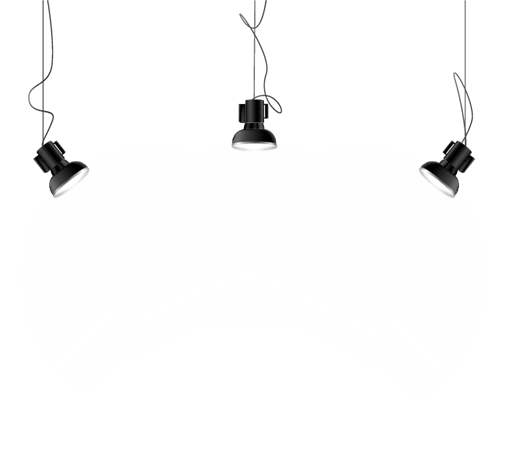

 Shotcut
Shotcut
UPDATE: Version 17.11 has been re-released (build 17.11.04) to fix a crash on MP3s with album art - a bug since v17.03.
Version 17.11 is now available for DOWNLOAD!
This new version of Shotcut has quite a few fixes plus the follow set of changes and additions.
Changed add-filter menu to be embedded instead of popup.
Added Master label to Timeline.
Show filters icon on track heads if track is filtered.
Prioritize ‘0’ shortcut for Timeline over Playlist.
Do not adjust timeline zoom until slider is released.
Added warning dialog to Export if file cannot be written (e.g. due to permissions).
Added warning dialog to Export if chosen file is in the project.
Added warning dialog to Export if the drive is low on space.
Added Nepali translation.
Added button to Text filter to insert the # symbol.
Shotcut lets you attach filters to many things - not only clips on the Timeline. You can also attach filters to a track or even the entire timeline. In previous blog and forum posts, I have referred to the top left corner block of the timeline as “cornerstone” for lack of another reference. Also, I compared the ability to filter the entire timeline (the result after compositing and mixing) as similar to the “master out” volume slider on a sound mixing console. Therefore, I added the label Master to this selectable block. Furthermore, if you had added a filter to a track (by selecting the track head) or to Master, then you could easily forget about it.
Or it could have even occurred by accident! Therefore, Shotcut now shows a Filters icon on a track head if it has filters.













