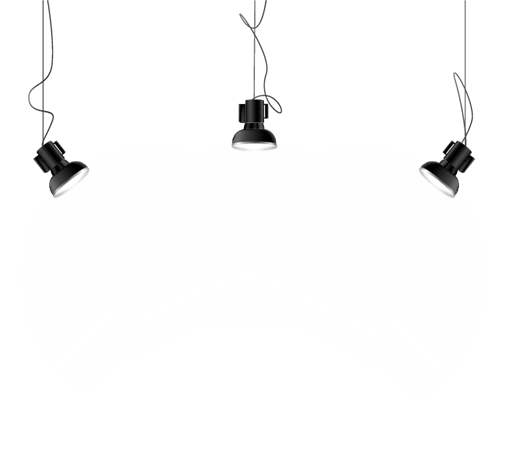PhoXo
PhoXo
PhoXo is een zeer krachtig fotobewerkings- en illustratieprogramma dat slechts weinig eisen aan je pc stelt en dus zeer geschikt is voor oudere systemen.
Het biedt – naast de gebruikelijke gereedschappen voor fotobewerking – een grote hoeveelheid clip-art, lijsten, vulstijlen en vormen waarmee je je illustratie kunt verfraaien.
PhoXo ondersteunt de volgende formaten
BMP, JPG, GIF, PNG, TIF, TGA, ICO, PSD, OXO
Use Clip Art
Double-click the thumbnail in Clip Art dialog to add it on image
Clip art will be automatically placed in a new layer, the initial position is always in the top left corner of the image
Select move tool , drag to move clip art
Select transform tool , drag control point to resize or rotate it
Select fade tool , drag to add fade
Clip art is a normal layer in fact, all image effects can be applied on it, such as : "Soft Edge" , "Add Shadow" , "Splash" , "Twist" etc